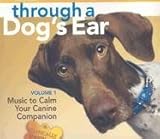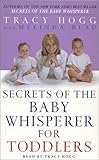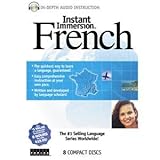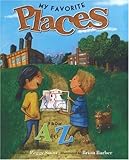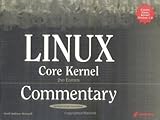I used iGuidance 1.0 for the Pocket PC for over 4 years before I got the Garmin nüvi 360. I loved the iGuidance but the Garmin nüvi 360 blew me away!
Accuracy
--------
The nüvi is very accurate; it has yet to fail to bring me to my destination. However, I've encountered a few instances where an address or road wasn't in the nüvi database - and I have the most current (2009) maps. In such cases, your best bet would be to simply enter an adjacent or nearby location into the nüvi.
Directions
----------
The software lets you know how far ahead your next turn is when you're within between about .1 to .5 miles. It says something like "In .1 miles, turn left onto Broadway" and a few hundred feet before your turn, it omits the information on the distance before your turn and simply says "Turn left onto Broadway." I wish it used feet instead of miles when specifying distances .2 mile (1056 ft) or less but it's a minor complaint.
The software gives you the directions for two successive turns that are very close together (say, 300 feet apart) all at once to make sure you have ample time to respond to the second turn that immediately follows the first. For example, "Take exit 70, then keep left", or "Turn right, then immediately turn left."
However, it may occasionally notify you of a turn a little late, which results in you missing the turn. Thankfully, this doesn't happen very often. If you do miss a turn, however, the software recalculates a new route very quickly (within a couple of seconds)!
Auto-Off/Resume Function
------------------------
My Garmin is a permanent fixture in my car. I leave the car adapter permanently hooked up to the unit. What I really love about it is it automatically turns off when the external power supply is lost. What this translates to is whenever I turn off my car engine, the unit automatically shuts itself off. When I start my car, the unit automatically fires back up. It gets better - it remembers your set destination when it turns back on and resumes giving you directions to your destination. This feature is handy for when I need to fill up on gas midway to a destination. After I'm done filling up my tank, I start my car, at which point the GPS unit fires back up and immediately resumes giving me directions to my destination. Very cool! This makes the Garmin nüvi the perfect In-Car GPS solution!
Data Entry
----------
The keys for entering addresses into the nüvi are arranged alphabetically from A-Z, not in a QWERTY format. Personally, I find the tedium of having to hunt for letters in the A-Z format a real inconvenience and annoyance!
Lock It
-------
You can lock your nüvi with a 4-digit PIN. The package comes with 2 decals that state that your GPS unit is secured with a security code to deter would-be thieves from stealing the unit.
Text-To-Speech
--------------
The text to speech still sounds like it comes from a synthesized voice but it's perfectly intelligible.
Multi-Point Routing
-------------------
Even though Multi-Point Routing is NOT an intended feature on the nüvi 360, it doesn't mean the nüvi isn't _capable_ of Multi-Point Routing. Here's how it's accomplished: Say, you want to go from point A to point D via point B and point C.
(i) You want to first set the destination to point D.
(ii) Then, once again, you set the destination a second time, this time to point C. You will receive the following prompt from the software asking "Insert as via point?", which essentially means: Do you want to overwrite the destination you've set in step (i), i.e. the point D destination or do you want to go to point D VIA point C. Answer YES.
(iii) Yet again, set the destination a third time to point B. Answer YES when prompted whether you want to "Insert as via point?"
There you have it, the nüvi is going to take you from point A to point D VIA points B and C. It's a clumsy roundabout way of getting the nüvi 360 to do Multi-Point Routing, but it can be done.
Nice Extras
-----------
- SD card Slot
Since the unit can serve as an MP3 Player and a photo viewer, it has an SD card slot allows you to load mp3 and photos (JPEG) onto the unit.
- MP3 Player
The MP3 Player is very basic. It has shuffle and repeat track/playlist. The unit will only read mp3 files in the root directory of the SD card; it will not read mp3 files that are in a folder. It will, however, read playlist (pls) files, which can have their source from one or more folders / sub folders. There are other limitations to the mp3 player:
(i) you cannot delete tracks
(ii) you cannot arrange/edit your playlists
To edit/delete your tracks or playlists, you will need to do so in your computer, mobile device, or music device.
- Picture Viewer
You can load your photos via the SD card slot and view it on the screen.
- Bluetooth Phone Hookup
I'm, unfortunately, still using a cell phone that's doesn't have Bluetooth (it's one of those antiquated phones reminiscent of the cell phones from the 90's) so I'm unable to test this feature. But I'm able to tell you it's a feature that allows you to hook up your phone to the GPS unit via Bluetooth so you can use the GPS unit as a handsfree console. Now, that's pretty nifty.
Conclusion
----------
The Garmin nüvi 360 is a very affordable In-Car GPS Solution. Apart from the cumbersome interface (A-Z keys) for entering your destination, I really don't have very much else to complain about it. Highly recommended!
Get more detail about
Garmin nüvi 360 Bluetooth Portable GPS Navigator and MP3 Player (Bilingual).